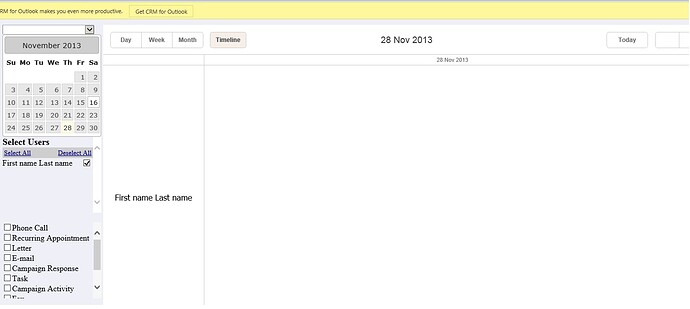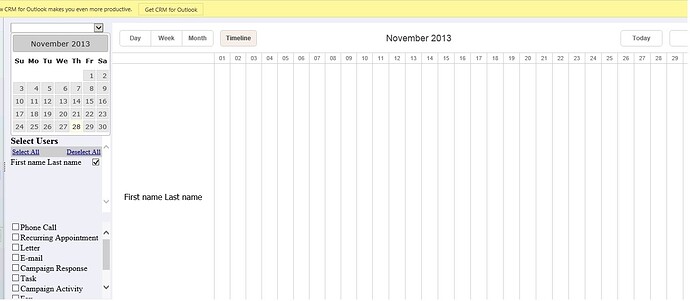As of now it seems like after selecting date 28th November 13 and setting timeline with month view we are able to see the user panel (refer screen 1 attached).
Now we tried changing the selected date to 21st of October 2013. And then we changed day view where the selected date automatically change to 28th November 2013 instead of selected date 21st October 2013 (Refer Screen 2 attached).
So wanted to know that is it possible to extend this functionality So that even after changing the view from Timeline with week or month view to day or week view we get selected date instead of current date or 1 day of the month.
We also tried 2 thing:
When we access property scheduler._date, it always gives 1st of selected month.
When we access property scheduler._currentDate, it always gives current date and not the selected date.
Can you point me to any link or document which would help us achieve this.