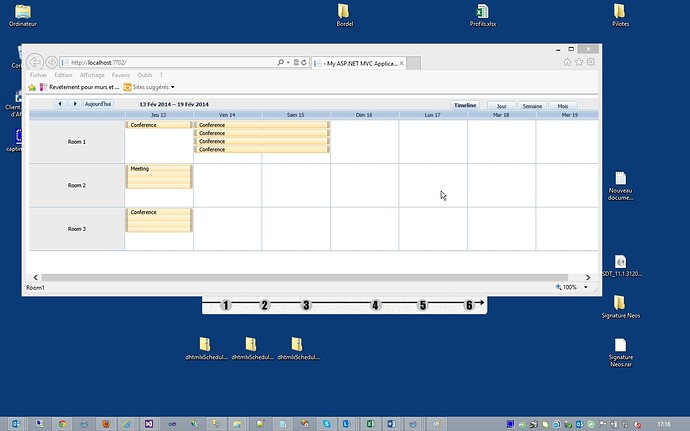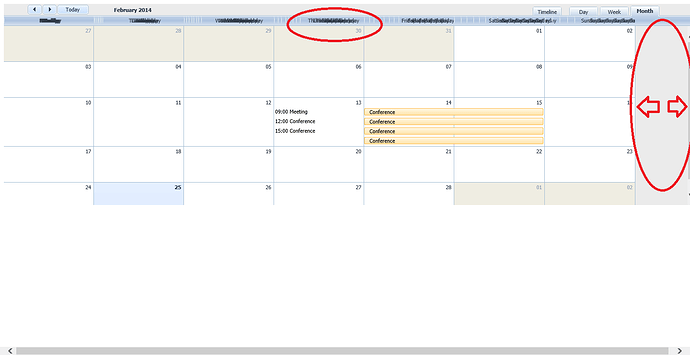I’ve reproduced this with a simple project (and only onmousemouve Handler).
My configuration (Full code) :
scheduler.locale.labels.timeline_tab = "Timeline";
scheduler.config.multi_day = true;
scheduler.createTimelineView({
name: "timeline",
x_unit: "day",//measuring unit of the X-Axis.
x_date: "%D %j", //date format of the X-Axis
x_step: 1, //X-Axis step in 'x_unit's
x_size: 7, //X-Axis length specified as the total number of 'x_step's
x_start: 0, //X-Axis offset in 'x_unit's
x_length: 7, //number of 'x_step's that will be scrolled at a time
y_unit:
[{ key: 1, label: "Room 1" },
{ key: 2, label: “Room 2” },
{ key: 3, label: “Room 3” }],
//scheduler.serverList("timeline_sections", initArray),//initArray,
y_property: "room_id",
event_dy: 50,
render: "bar", //view mode
round_position: true,
section_autoheight:true
});
//INIT
scheduler.init('scheduler_here', new Date(), "week");
var initArray = [];
scheduler.parse([
{
text: "Conference", start_date: "02/13/2014 12:00", end_date: "02/13/2014 21:00",
room_id: "1"
},
{
text: "Conference", start_date: "02/14/2014 14:00", end_date: "02/15/2014 24:00",
room_id: "1"
},
{
text: "Conference", start_date: "02/14/2014 12:00", end_date: "02/15/2014 21:00",
room_id: "1"
},
{
text: "Conference", start_date: "02/14/2014 12:00", end_date: "02/15/2014 21:00",
room_id: "1"
},
{
text: "Conference", start_date: "02/14/2014 12:00", end_date: "02/15/2014 21:00",
room_id: "1"
},
{
text: "Meeting", start_date: "02/13/2014 09:00", end_date: "02/13/2014 21:00",
room_id: "2"
},
{
text: "Conference", start_date: "02/13/2014 15:00", end_date: "02/13/2014 15:00",
room_id: "3"
}
], "json");
scheduler.attachEvent("onMouseMove", function (id, e) {
if (scheduler._mode == "timeline") {
unitId = scheduler.getActionData(e).section;
window.status = "Room" + unitId
}
})
Sébastien.