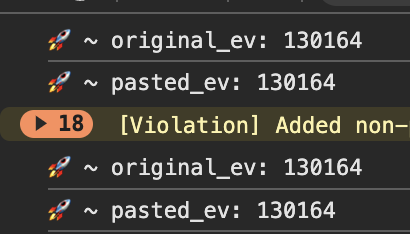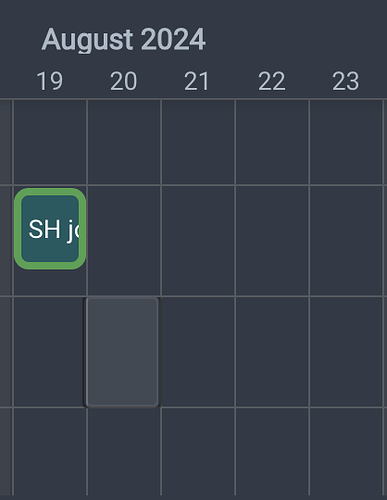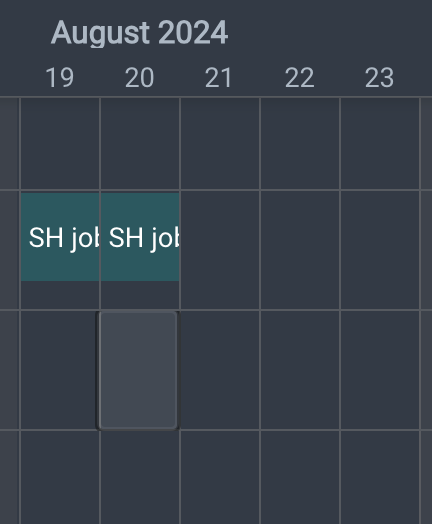Heyo,
we are using copy & paste in the scheduler’s timeline mode. Within one sections it works fine (with some work arounds, since the date of the pasted_ev is very often wrong).
But the original_ev and pasted_ev always have the same section_id, even if I am pasting to a different section.
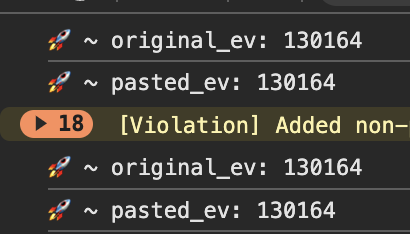
Hello @HVossi92,
I tried to reproduce the described issue, but the copy/paste functionality works correctly in the timeline view, and copies the event to the correct section, here is a demo(select an event => click “ctrl+c” => select place in another section => click “ctrl+v”):
https://snippet.dhtmlx.com/86niwolv
It’s hard to suppose what exactly goes wrong without more details, so could you please reproduce the issue in the demo above(open the demo => reproduce the issue => click the “Save” button => post here the new link)?
Kind regards,
Hello Siarhei,
thank you for the example, with the help of it, I was able to reproduce the issue and narrow it down the the enabled plugins.
I assume one of the plugins interferes with the copy & paste functionality. (I am now going by the process of elimination to find the offending one, which will probably lead to the next question how to get them to play together nicely)
https://snippet.dhtmlx.com/vditskv8
Kind regards
PS: It the the plugin ‘multiselection’, once that is enabled, I can only copy and paste within the same section.
Can I disable copy & paste, but keep key nav enabled?
Hello,
Thank you for the details, I reproduced the issue, and already sent it to dev team. They will work on a fix, unfortunately there is no ETA.
Regarding this point:
Can I disable copy & paste, but keep key nav enabled?
Yes, you can do it by removing or redefining default copy/paste shortcuts, like follows:
scheduler.removeShortcut("ctrl+c","scheduler");
scheduler.removeShortcut("ctrl+v","scheduler");
Here is a demo:
https://snippet.dhtmlx.com/69ubldml
Kind regards,