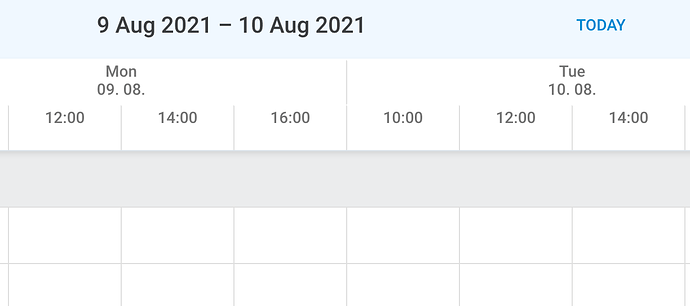Hi there,
I have created a timeline view with primary scale that shows hours and a secondary scale which shows days:
It all looks and works fine but one detail. As you can see, the step is 2 and I don’t show the dates after 18:00 (for which I am using the ignore_timeline function and excluding the hours.
If the user drags an event and wants to release it at the 18:00 hours marker, it always locks to 10 am the next day. My time_step = 30 so that means I cannot lock it “close enough” to 18:00 and it is literally impossible to attach it at 18:00, even if the mouse pointer is on the left side of the vertical line. Is there some built-in way of including the “period end” (18:00) as a valid drag & drop target?
Thank you.