I’ve installed the trial version to evaluate using the scheduler for our new project. We’re restricted at this time to web-forms. The web-forms demo clearly shows a timeline view, but we’re unable to find any documentation or help on how to implement a timeline in web-forms.
All code examples reference a class of TimeLineView. This class is not available? Is there another dll we need to include or is this limited to MVC projects only?
Hi,
the library provides the same functionality both on MVC and web-forms. Can you please share some kind of demo which we could run and see what you’re trying to do? We’ll probably be able to make some code suggestions in that case
Thanks so much for posting back to me. So - we have a significant project which requires a scheduling component and DHX really appeals to us. New to the tool I created a stand alone page following examples available on your site so there’s nothing complicated here at all. The code behind is thus:
Scheduler = New DHXScheduler
Scheduler.InitialDate = New Date(2019, 9, 1)
Scheduler.Config.first_hour = 8
Scheduler.Config.last_hour = 19
Scheduler.Config.time_step = 30
Scheduler.Config.limit_time_select = True
Scheduler.DataAction = ResolveUrl("~/Data.ashx")
Scheduler.LoadData = True
Scheduler.EnableDataprocessor = True
The asp.net page is:
the ashx to load the data is:
Sub ProcessRequest(ByVal context As HttpContext) Implements IHttpHandler.ProcessRequest
Dim data As SchedulerAjaxData
Dim evList As New List(Of CalendarEvent)
Dim calev As CalendarEvent
calev = New CalendarEvent()
calev.id = 1
calev.text = "Ticket #5001"
calev.start_date = New DateTime(2019, 9, 3, 9, 0, 0)
calev.end_date = New DateTime(2019, 9, 3, 12, 30, 0)
calev.Customer = "101 Civil Engineering Squad"
calev.Address = "106 Ashley Street, Suite 486, BANGOR, ME"
evList.Add(calev)
calev = New CalendarEvent()
calev.id = 2
calev.text = "New Event"
calev.start_date = New DateTime(2019, 9, 5, 9, 0, 0)
calev.end_date = New DateTime(2019, 9, 5, 12, 0, 0)
evList.Add(calev)
calev = New CalendarEvent()
calev.id = 3
calev.text = "Multi-day Event"
calev.start_date = New DateTime(2019, 9, 3, 10, 0, 0)
calev.end_date = New DateTime(2019, 9, 5, 12, 0, 0)
evList.Add(calev)
data = New SchedulerAjaxData(evList)
context.Response.ContentType = "text/json"
context.Response.Write(data.ToString())
End Sub
All that works - and works well. The challenge is I want to leverage a timeline view. The documentation examples show this:
var sched = new DHXScheduler(this);
var context = new DHXSchedulerDataContext();
…
var timeline = new TimelineView(“timeline”, “room_id”); // initializes the view
sched.Views.Add(timeline); // adds the view to the scheduler
timeline.AddOptions(context.Rooms); // defines Y-Axis items. ‘Rooms’ is the name of mapping data table
return View(sched);
My problem is that DHXSchedulerDataContext is not an available class and TimelineView is not an available class…
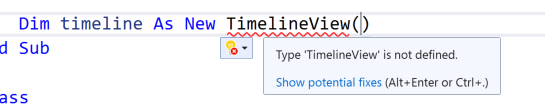
How do I get access to the TimelineView class to use it?
Hi!
Thanks for the update.
The TimelineView class is defined under DHTMLX.Scheduler.Controls namespace, probably you’re just missing the import:
Imports DHTMLX.Scheduler.Controls
Although, right now, I would recommend using the javascript scheduler library, rather then dthmlxScheduler for ASP .NET
https://docs.dhtmlx.com/scheduler/
It will require a bit more coding initially but will provide more flexibility in configuring the scheduler. Plus the javascript library has much shorter update cycle (i.e. it gets updates and bugfixes faster) and the documentation is generally more up to date
Initialization
https://docs.dhtmlx.com/scheduler/initialization.html
Timeline:
https://docs.dhtmlx.com/scheduler/timeline_view.html
You’ll need to do all configuration of the scheduler on the client-side (with javascript), and implement CRUD on the backend.
Unfortunately we don’t have any tutorials for VB .NET or web forms, the closest thing is a demo in ASP.NET MVC c# https://github.com/DHTMLX/scheduler-howto-dotnet/
And documentation:
https://docs.dhtmlx.com/scheduler/server_integration.html