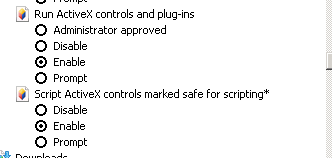Issue is we are not able to load the OU items in the Tree using JSON?
We have a requirement to load the OUItems using DHTMLx tree dynamically and started applying the logic of what DHTMLX samples suggested (13_tree_dyn_loading.html).
Logic is using the ASP when we use sample it’s loading properly.when we get the actual data from server and assigning to the control it’s failed to load the tree.Basically we are using the LoadJSON() method.
Please go thru it and reply ASAP.
Note:
1.If we put the same data using LoadJSONObject() it’s displyaing the tree properly.
2.Once this issue is resolved then we are ready to purchase a Professional edition.
Tree.html
json.asp file
<%
Dim url_var, iCount, sContainer
url_var= 0
id = Request.QueryString(“id”)
if (len(id) > 0 ) then
url_var = id
sContainer = id
else
url_var = 0
sContainer = “DC=abcd,DC=ORG”
end if
Dim Util
set Util = Server.CreateObject(“CUtility.DUtil”)
Dim sHtml
Dim sErrorOut
'shtml contains the JSON Data below mentioned one (Server data is)
Util .GetOUSTreeJSON "ddddd", "Point://" & sContainer , sHtml, sErrorOut
Response.write "{id:"""& url_var & """, "
Response.write sHtml
Response.write "}"
%>
Server data is:
{id:“0”, item: [{id:“CN=Builtin,DC=DDDD,DC=ORG” ,text:“Builtin” },{id:“CN=Computers,DC=DDDD,DC=ORG” ,text:“Computers” },{id:“CN=ForeignSecurityPrincipals,DC=DDDD,DC=ORG” ,text:“ForeignSecurityPrincipals” },{id:“CN=Users,DC=DDDD,DC=ORG” ,text:“Users” },{id:“OU=DWW_OU,DC=DDDD,DC=ORG” ,text:“DER_OU” },{id:“OU=SSSl_OU,DC=DDDD,DC=ORG” ,text:“Dinil_OU” },{id:“OU=Domain Controllers,DC=DDDD,DC=ORG” ,text:“Domain Controllers” },{id:“OU=DoNotDelete,DC=DDDD,DC=ORG” ,text:“DoNotDelete” }]}