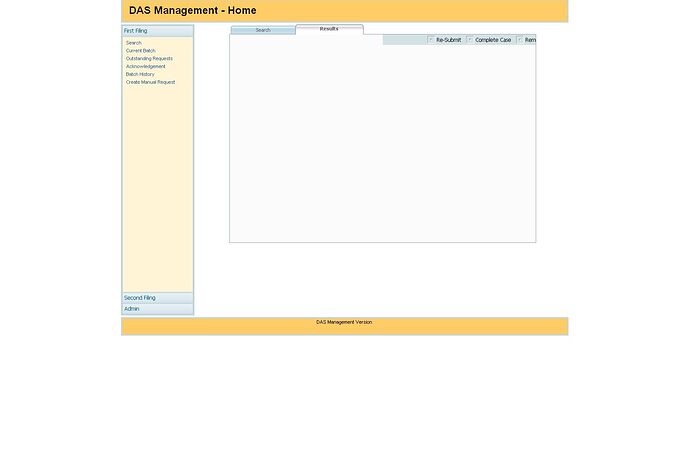I have a question regarding the correct way to have components in a tabbar.
I have a prototype application that works fine in firefox. I have a tabbar with two tabs one tab contains a toolbar and a grid.
In my prototype app, I am setting up the tabbar using html and in script I am creating the toolbar and grid.
All works fine in FF, in IE6 it fails to load with a javascript error.
I’m now developing the live system and want to confirm the correct way of displayying a toolbar within a tabbar. Should I attach it using script or carry on the way I have?
Cheers
Scott
How do you attach toolbar ?
One of the possible methods is:
<div id=“tabbar” oninit=“initToolbar()” class=“dhtmlxTabBar” …>
var wins = new dhtmlXWindows();
function initToolbar(){
toolbar = tabbar._cells(wins,tabId).attachToolbar();
…
}
We have attached the similar sample.
tabbar_toolbar.zip (98.1 KB)
I have implemented this as best practice but I have the same issue that in IE6 the toolbar is positioned halfway accross the screen (See Attached), any ideas?
Without the sample it isn’t possible to re-create the problem.
Please, provide the complete demo that demonstrates the issue.