setRTL seems to be completely broken in toolbar
LTR mode:
RTL mode:
Code attached.
setRTL seems to be completely broken in toolbar
LTR mode:
RTL mode:
Code attached.
Just try to specify the skin:
tb.setSkin(“dhx_skyblue”);
It must solve the issue.
Nope, that doesn’t change anything.
Locally it really fixed the issue. Loot at the attached sample (based on your provided file)
First of all it only does something if I put it after the setRTL call (I was putting it before).
Secondly, it is not doing what you think it is doing. It is not fixing the problem, it is simply removing the RTL. The toolbar is aligned right, but the buttons are shown in reverse. RTL is supposed to flip the order of the buttons as well
Remember that reading is right to left so the button order should be ‘Button’ on the right and then ‘Drop Me’ to the left. Also, the arrow is on the right of the button whereas it should be on the left.
So basically it is only right-aligning the toolbar, not setting RTL mode at all.
Any news on this serious bug? I’m stuck with it for 6 days already.
Hello,
Please contact us at Members’ support or send email (sales at(@) dhtmlx.com) - we will send the fixed libraries.
Thank you.