Sometimes, the Text in the last button of the Toolbar begins trying to wrap instead of hiding. I looked quite a bit but cannot seem to find, how or where to make the setting?
Mike
Sometimes, the Text in the last button of the Toolbar begins trying to wrap instead of hiding. I looked quite a bit but cannot seem to find, how or where to make the setting?
Mike
We need some sample that reproduced the problem.
Thank you for your time.
I took the liberty to ask a couple more, probably simple, questions, they are in the readme file.
Thanks again, Mike
dhx_sample.zip (136 KB)
Toolbar Overflow: When resizing, the text frequently wraps. Can have it hidden?
the problem wasn’t reproduced locally. But you can try to use the following - possibly it’ll solve the problem:
dhxToolBar.base.style.width = “2000px”;
Black Toolbar: Ignores image path that is setup as “./codebase/imgs/” and always looks at “./imgs/”
The path to skin images is set dirrectly in the dhtmlxtoolbar_dhx_black.css. setIconsPath method sets path for items icons.
Toolbar clearAll(): Seems to leave a separator?
The reason for the problem is non-unique ids. There are two separators with the same ids:
Toolbar Selection: Is there anything like Menu’s Web Mode?
Unfortunately select list can be opened only on click.
Got it thank you very much,
But that is odd regarding the resizing? Size the window fairly large and then resize smaller, partially covering items.
Please provide the detailed instructions - what should be done to recreate the problem
By grabbing the right edge of the browser window (IE), size the window slowly.
As the window begins covering toolbar items, I think just as it begins to cover the separator, the text will drop down almost out of sight and the separators seem to stay.
In the previous question you wrote about the problem when the items are wrapped. We couldn’t reproduce it locally. But dhxToolBar.base.style.width = “2000px”; allows to exclude the possible problem at all.
As the window begins covering toolbar items
So the problem is that a part of an item can be visible, isn’t it ?
In this case please provide the details how to recreate the original problem “the Text in the last button of the Toolbar begins trying to wrap instead of hiding.” To recreate it locally.
This is done when resizing, I find it is when sizing in either direction, larger or smaller.
I am sorry I don’t know how to say it more clearly?
By grabbing the right edge of the browser window (IE), size the window slowly.
As the window begins covering toolbar items, I think just as it begins to cover the separator,
the text will drop down almost out of sight and the separators seem to stay.
The attached image displays the text wraps (drops down) between separators.
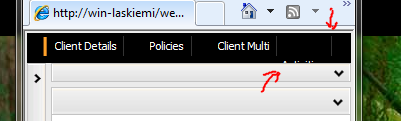
We’ve reproduced the problem. If the solution is possible, we’ll provide it.
The solution is:
to decrease toolbar height as follows
dhxToolBar = dhxLayout.attachToolbar();
/added/
dhxToolBar.cont.style.height=“26px”;
dhxLayout.cont.obj.toolbarHeight = 26;
dhxLayout.setSizes();
and add the following css class to the page:
.dhx_toolbar_base_dhx_black div.dhx_toolbar_sep { margin-bottom: 10px; }I’ve attached the sample
dhx_sample.zip (132 KB)