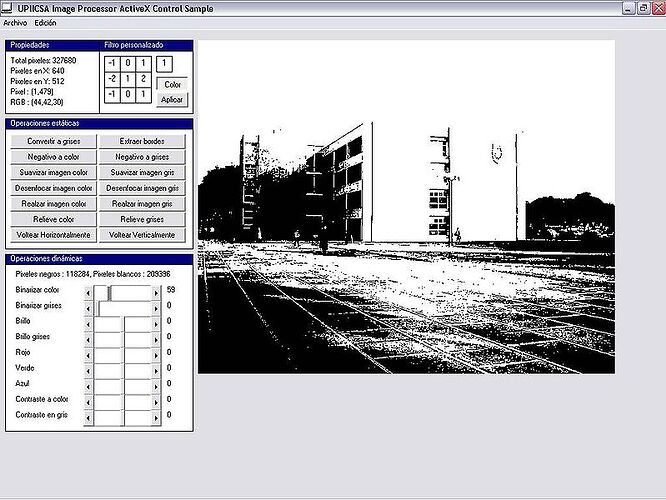Hi,
I wish to know as to how to make the tree as non-editable in a tree grid.
Also the Filtering is not working. Here is my code. I am using IE. Have included dhtmlxtreegrid.js,dhtmlxtreegrid_lines.js, dhtmlxtreegrid_filter.js
Without the filter functions the tree displays fine, however on using the Filter function, the tree itself is not shown.
mygrid = new dhtmlXGridObject(‘gridbox’);
mygrid.setMultiselect = false;
mygrid.imgURL = “Picture/”;
mygrid.enableTreeGridLines();
mygrid.enableSmartXMLParsing(true);
mygrid.setFiltrationLevel(-1);
mygrid.enableFiltrationMode(-1,true);
mygrid.attachEvent(“onRowSelect”,rowClick);
mygrid.init();
mygrid.setSkin(“dhx_skyblue”);
mygrid.enableAlterCss(“background-color: #fff”,“background-color: #fff”);
mygrid.loadXML(“GridData_Workbench.xml”);
Please let me know if I am missing anything.
Hello,
you can try to use onRowDblClicked event:
mygrid.attachEvent(“onRowDblClicked”, function(rowId,cellInd){
if(cellInd!=0) return true
});
In this example 0 is index of the 1st column.