Please refer to the screenshot below. This includes a sample TreeGrid (the code for which is attached) and an overlay at top,right from a regular grid display.
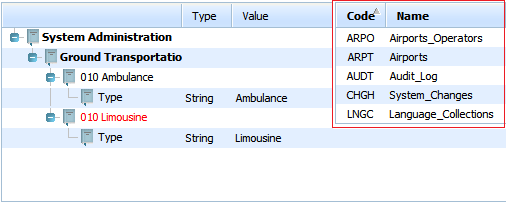
Note that
(1) top plus/minus icon has a vertical line above the icon. It appears that the wrong icon is being selected, or there’s some attribute that’s supposed to be in the first to indicate that the row is, truly, the very top of the tree.
(2) the vertical line between Ambulance and Limousine has two breaks, caused no doubt by the fact that the row height for each row is 1-2 pixels more than it should be. (This is why I included the overlay from a regular grid, where you can see that there is a 1-2 pixel difference in row height).
01Test.zip (104 KB)