Hi,
Is it possible to turn the dhtmlx-popup around like this? (I photoshopped it):

Thx!
Hi,
Is it possible to turn the dhtmlx-popup around like this? (I photoshopped it):

Thx!
Hello,
you want that popup was open all the time?
No, I know how to keep it open and close it. Sorry for not being clear.
I have a dhtmlx-window, and i want to add the popup at the X like this:
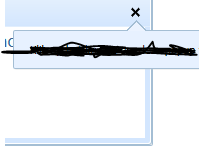
But the popup has to come from the top and point at the bottom like this:

So the popup has to come above the X (I can do that by adjusting the X and Y position),
but it also to point at the X (and I don’t know how I can make it point at the bottom in stead of the top).
Is it possible with some settings to say that it has to point at the bottom?
I’m using popup as standalone version [url]Initializing Popup on a Page DHTMLX Docs
It should be possible, because here [url]Initializing Popup on a Page DHTMLX Docs
the popup is shown from above.
Could you please provide us complete demo including all corresponding js/css files?
Here is a small guide how to make a complete demo:
docs.dhtmlx.com/tutorials__auxil … pport.html
Ok, here is a demo:
[code]
Testsite div#winGeg { position: relative; width: 650px; height: 150px; border: #a4bed4 1px solid; border-radius: 2px; margin: 0px; } .dhxwins_vp_dhx_skyblue div.dhxwin_hdr div.dhxwin_icon.without_icon { display: none; } function showPopup(inp) {
//I fixed it like this, but that's not the way I want to fix it.
myPop.show(646,32,0,0); //params are: x, y, width, height
}
function hidePopup() {
myPop.hide();
}
loadValues();
</script>
</body>
Edit:
In the image the text is: “Click on the X to close the popup”.
This should be: “Click on the X to close the window”.
I edited the source, but I’m not going to upload the images again.
Thx! That should do the trick!
I couldn’t find it in the api (or I missed it), so I didn’t know it existed.
Do you know how I attach it to the X? I’d rather not do it like this: myPop.show(646,32,0,0); //params are: x, y, width, height
But I also want it to show before they press on the X. So maybe it is the only option?
As far as I can see there is no any special way to attach popup to a button of a window.
Ok, then I’ll have to attach it like myPop.show(646,32,0,0); 