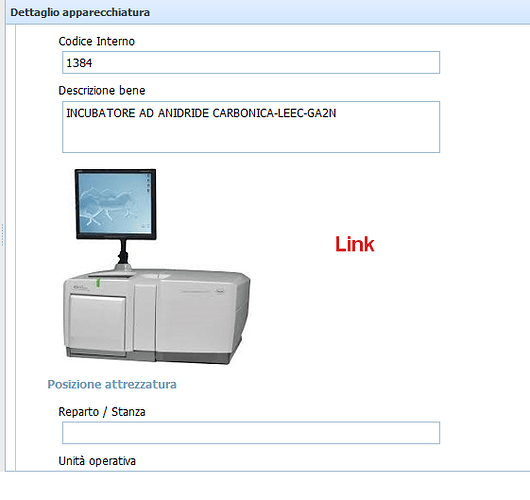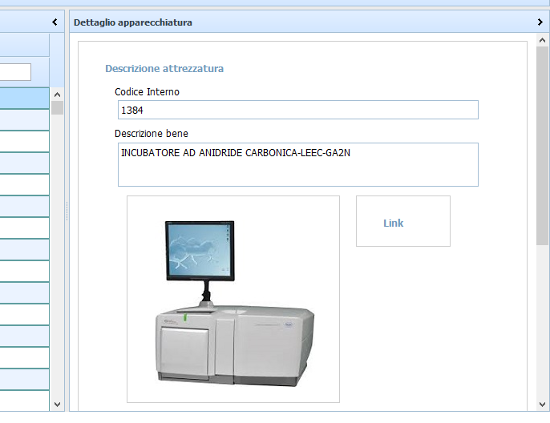Hi I’d like to place a link tag in a form.
I want this link on the right of an image like in picture
I thought I could place a New column after the image, but How can I do this with xml file ?
and after this two colum I would like to have only one column with the other items.
Any suggestion?
My xml file is this
<?xml version="1.0"?>
<items>
<item type="settings" inputWidth="400" position="label-left" labelWidth="150"/>
<item type="label" label="Descrizione attrezzatura"/>
<item type="input" label="Codice Interno" name="codice_interno" offsetLeft="15"/>
<item type="input" label="Descrizione bene" name="descrizione_bene" rows="2" offsetLeft="15"/>
<item type="container" name="foto" offsetLeft="15" offsetTop="15"/>
<item type="label" label="Posizione attrezzatura"/>
<item type="input" label="Reparto / Stanza" name="reparto_stanza" offsetLeft="15"/>
<item type="input" label="Unità operativa" name="unita_operativa" rows="2" offsetLeft="15"/>
<item type="label" label="Dati Costruttore"/>
<item type="input" label="Costruttore" name="costruttore" offsetLeft="15"/>
<item type="button" value="Submit" offsetTop="15" />
</items>