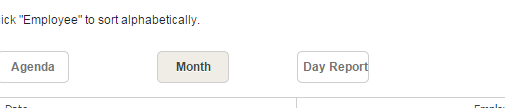Hello,
I’m trying to format a scheduler to show two grid views, one for the month and another for the day. We use the scheduler as a sign out sheet for our employees. I am able to get it to render if it is the default grid to load however when I try to click on the “Day Report” button it does not work it just goes to the Month view. Am I missing something?
Here is a screenshot and some code
scheduler.locale.labels.grid_tab = "Month";
scheduler.createGridView({
name:"grid",
fields:[ // defines columns of the grid
{id:"date", label:'Date', sort:'date', width:300, align:"left"},
{id:"employee", label:'Employee', sort:'str', width:400, align: "*"},
{id:"room_description", label:'Destination', sort:'str', width:600, align:'left'}
],
paging:true,
unit:"month",
step:1
});
scheduler.locale.labels.grid_tab2 = "Day Report";
scheduler.createGridView({
name:"day_grid",
fields:[ // defines columns of the grid
{id:"date", label:'Date', sort:'date', width:300, align:"left"},
{id:"employee", label:'Employee', sort:'str', width:400, align: "*"},
{id:"room_description", label:'Destination', sort:'str', width:600, align:'left'}
],
paging:true,
unit:"day",
step:1
});