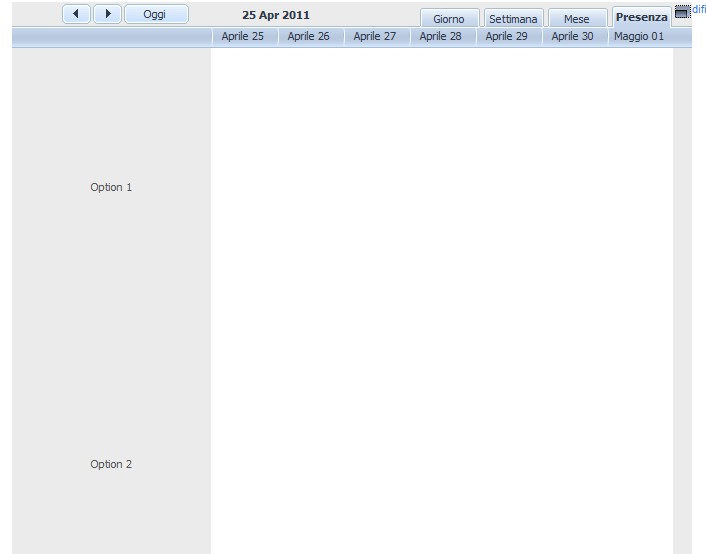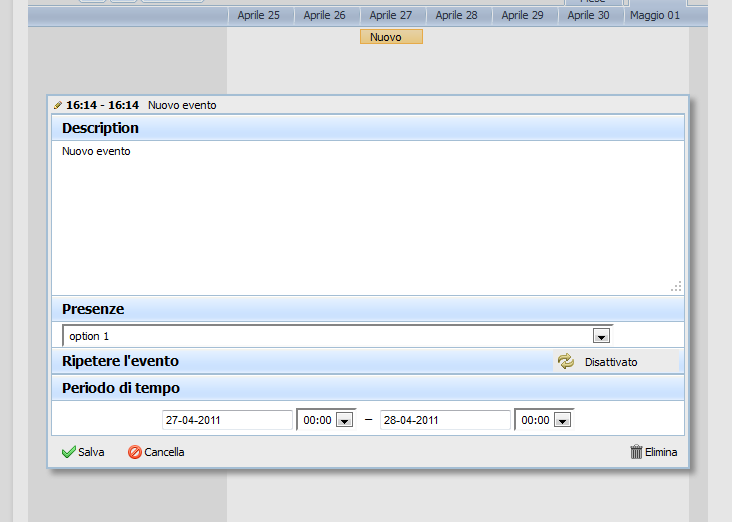Hi, i would like to know how to add the unit view in the worpress plugin. I read the codes, but i don’t where to past it. Someone can help me?
Thanks
You need not code anything
In admin part - create a custom field with “select” type, add some options and check - “use as units” checkbox.
I’ve yet read your same answer on another post…
I see, also, that is possible to change from hour to day or week, but where i can modify the css of the units calendar? Because i see that row and column are not drawed in units mode.
Sorry for my english.
Thank you
I find another problem: when i use week or working week as timeline, in the scheduler are created two column with the same name (for example if i use “Work” as custom field, i have two column named work, one with the week and the other with the “day” timeline). What can i do?
Hello,
Can you please attach screenshot which illustrates this problem?
This is expected behavior for now.
Best regards,
Ilya
This is what i see
I disable the “unit” mode at the moment, so i get just one tab.
I think i should modify the dhtmlxscheduler.css or scheduler_wp.css.
But i have one more problem. when i click on a date to put an event it si shown correctly:
But after i click “Save” it become like that:
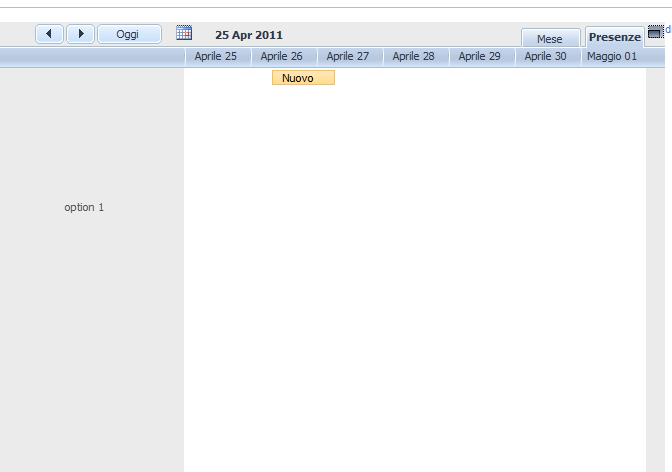
It shift between two days…
How can i do?
Thanks for your support.
If i refresh the page, it looks correct…
So, at the moment, i just let refresh the page and i get no more problem.
Finally, i would like to know hot to add the name of the day near to the date in the timeline view.
Thanks a lot
Salvatore
I’m sorry, but i verified that i cannot refresh the page every time, so i need an help for my problem…
It would be useful to have a link. Could you provide it?
I’ve tried to repeat this ussie locally but it works good.
Are you using default wordpress theme or custom?
i’m using a P2 theme (twitter-like theme). I can’t provide a link because this scheduler is on a private blog…
Try to update file
wp-content/plugins/event-calendar-scheduler/codebase/dhtmlxSchedulerConfigurator.php
dhtmlxSchedulerConfigurator.zip (10 KB)