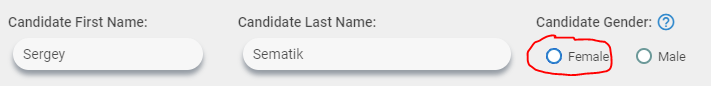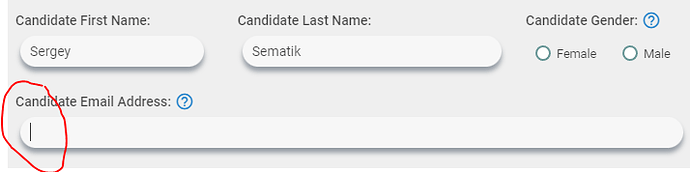Does anyone know how to set the tab order in v8 for a form that includes radioButtons? Currently, the tab stops on the helpMessage and then the next tab stalls (disappears) and the next tab appears in the next input. I would like to defeat the ‘tab stop’ for helpMessage and make sure the radioButton is part of the tab sequence WITH the capability to make a radioButton selection while tabbing through the form (e.g., spacebar?). Any thoughts/input is appreciated.
You may try to set the tabindex to those helpMessages to “-1” to prevent tabbing to them.
something like:
https://snippet.dhtmlx.com/xr1k716m
Hello. I see what you’ve done BUT the OP was to have the ability to tab through a form INCLUDING the radio buttons to select - for example Male or Female - while tabbing through. Radio buttons should be available through keyboard not just mouse.
This is just what the suggested solution does. Did you try it?
Rechecked in Chrome. Everything seems to work well.
Hello. Yes, I tried it in the supplied snippet and the tab between radioButtons did not work. I placed the suggested code into my application and the helpMessage is no longer part of the TAB sequence (thank you!) … but when a TAB is pressed, focus goes to the first radioButton (see ScreenShot1) but the next TAB bypasses the second radioButton altogether and moves to the next input control (see ScreenShot2). What should happen is the TAB moves to the first radioButton (where spacebar will select it (if desired) and the next TAB should go to the second radioButton where, again, a spacebar will select it (if this is the User’s selection).
ScreenShot1:
ScreenShot2:
Pressing a tab you go into the radiogroup control, where you are able to select the needed radiobutton using the arrows, while pressing the TAB you go out from the radioGroup and focus to the next control.