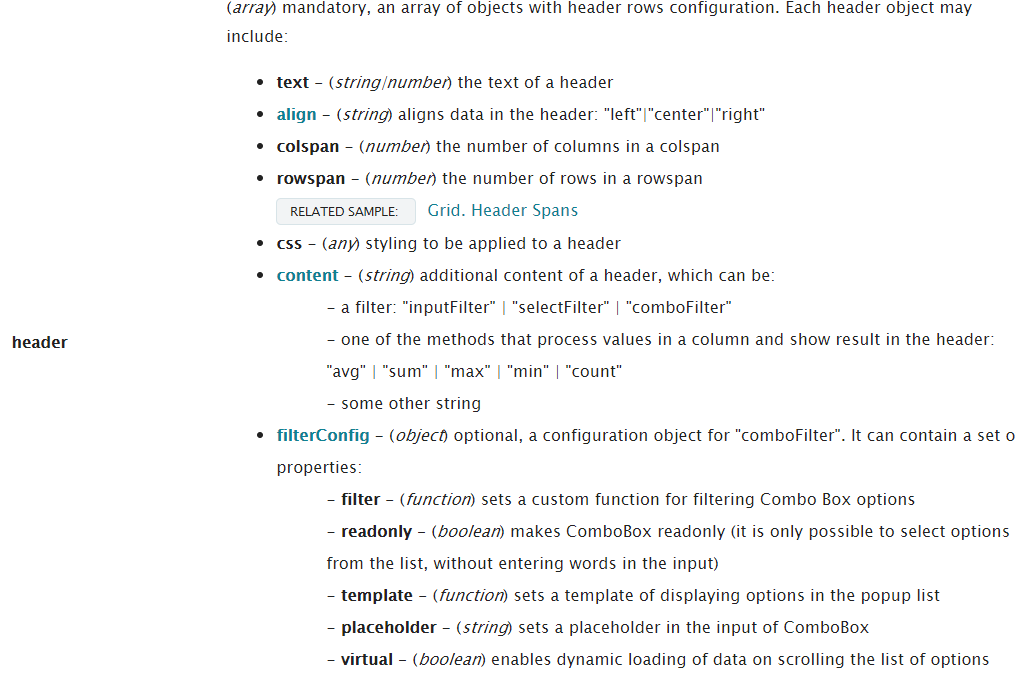11126
January 22, 2021, 6:39am
#1
Hi,
I know there was a master header attribute in the previous versionold version
I want to make it using that property in the current version.
Guide:
Code:columns: [{ id: "ch", header: [{ text: "checkbox" }, { content: "#master_checkbox" }], type: "boolean", editorType: "checkbox", editable: true, }...],
Currently, the checkbox is exposed only to the body, not the header.
sematik
January 25, 2021, 12:14pm
#2
There is no native master checkbox in the dhtmlxGrid, but You are able to make your own one:
You may place any custom html content to your header and make it trigger the data iteration:
You can explore the forEach method of DataCollection in the documentation of the DHTMLX JavaScript UI library. Browse developer guides and API reference, try out code examples and live demos, and download a free 30-day evaluation version of DHTMLX...
and change the value of your checkbox cell:
You can explore the update method of DataCollection in the documentation of the DHTMLX JavaScript UI library. Browse developer guides and API reference, try out code examples and live demos, and download a free 30-day evaluation version of DHTMLX...
Something like:https://snippet.dhtmlx.com/9p1ls8uh
11126
January 26, 2021, 2:31am
#3
Thank you for answer…The issue has been resolved!