How can I fix this?
When I press the image arrow navigation the image is moving to the center, but I think that image must located on the right.
And why the skin “modern” there aren’t navigation button.
Thanks
How can I fix this?
When I press the image arrow navigation the image is moving to the center, but I think that image must located on the right.
And why the skin “modern” there aren’t navigation button.
Thanks
Could you attach the sample that reproduces the problem?
Can you help me?
<?xml version='1.0'?>
<tabbar hrefmode='iframes-on-demand'>
<row>
<tab id='tab1' width='100px' href='sub_crea_grid.cfm?id=525'>3.4.1</tab>
<tab id='tab2' width='100px' href='sub_crea_grid.cfm?id=526'>3.4.2</tab>
<tab id='tab3' width='100px' href='sub_crea_grid.cfm?id=527'>3.4.3</tab>
<tab id='tab4' width='100px' href='sub_crea_grid.cfm?id=528'>3.4.4</tab>
<tab id='tab5' width='100px' href='sub_crea_grid.cfm?id=529'>3.4.5</tab>
<tab id='tab6' width='100px' href='sub_crea_grid.cfm?id=530'>3.4.6</tab>
<tab id='tab7' width='100px' href='sub_crea_grid.cfm?id=531'>3.4.7</tab>
<tab id='tab8' width='100px' href='sub_crea_grid.cfm?id=532'>3.4.8</tab>
<tab id='tab9' width='100px' href='sub_crea_grid.cfm?id=533'>3.4.9</tab>
<tab id='tab10' width='100px' href='sub_crea_grid.cfm?id=534'>3.4.10</tab>
<tab id='tab11' width='100px' href='sub_crea_grid.cfm?id=535'>3.4.11</tab>
<tab id='tab12' width='100px' href='sub_crea_grid.cfm?id=536'>3.4.12</tab>
<tab id='tab13' width='100px' href='sub_crea_grid.cfm?id=537'>3.4.13</tab>
<tab id='tab14' width='100px' href='sub_crea_grid.cfm?id=538'>3.4.14</tab>
<tab id='tab15' width='100px' href='sub_crea_grid.cfm?id=539'>3.4.15</tab>
<tab id='tab16' width='100px' href='sub_crea_grid.cfm?id=540'>3.4.16</tab>
<tab id='tab17' width='100px' href='sub_crea_grid.cfm?id=541'>3.4.17</tab>
<tab id='tab18' width='100px' href='sub_crea_grid.cfm?id=542'>3.4.18</tab>
<tab id='tab19' width='100px' href='sub_crea_grid.cfm?id=543'>3.4.19</tab>
<tab id='tab20' width='100px' href='sub_crea_grid.cfm?id=544'>3.4.20</tab>
<tab id='tab21' width='100px' href='sub_crea_grid.cfm?id=545'>3.4.21</tab>
</row>
</tabbar>
<div id="a_tabbar1" style="width:395px; height:390px;"/>
<script>
tabbar = new dhtmlXTabBar("a_tabbar1", "top");
tabbar.setHrefMode("iframes");
tabbar.setSkin('dhx_skyblue');
tabbar.setImagePath("includes/codebase/imgs/");
tabbar.loadXML("xml/2011/data.xml");
</script>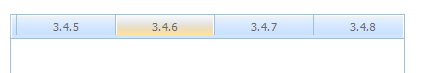
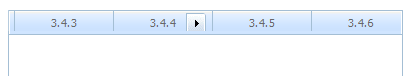
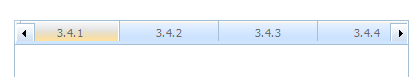
I check this, and the problem is when is load the tabbar, when I click the arrow, the arrow is moving to another place. And when I click a tab does’nt move the arrow. How can I load the first tab, because when I load the tabbar it is empty.
Thanks.
mvergel
For the solution of this issue you need to set your first tab active in your xml file by the next way:
3.4.1
(to add “selected=‘1’”)