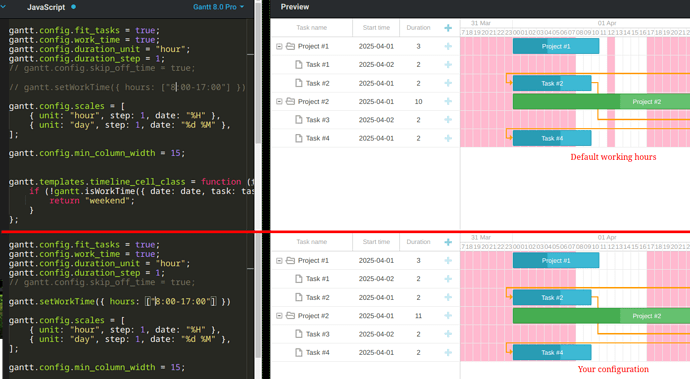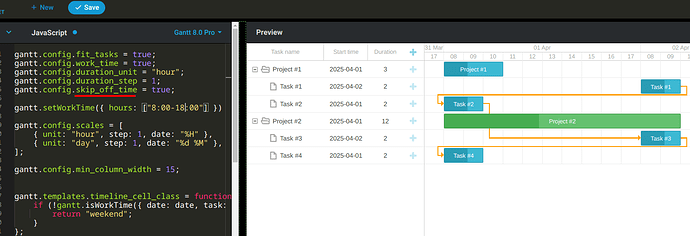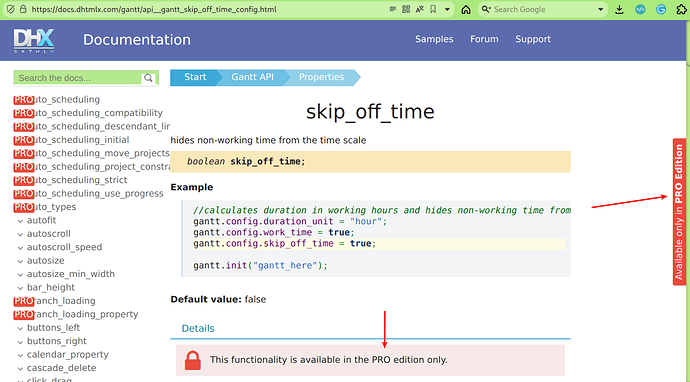I want to show only 8 to 5 time in gantt timeline scale and I am using approach that is mentioned below so please anyone help me.
gantt.config.fit_tasks = true;
gantt.setWorkTime({ hours: ["8:00-17:00"] })
gantt.config.scales = [
{ unit: "hour", step: 1, date: "%H" },
{ unit: "day", step: 1, date: "%d %M" },
];
ramil
May 16, 2024, 1:45pm
#2
Hello,
gantt.setWorkTime({ hours: ["8:00-17:00"] })
As you enabled the skip_off_time config, the non-working hours are not displayed (because there is the hour scale).
Here is the snippet:
https://snippet.dhtmlx.com/fuik06ds
If you expect something different, please provide a more detailed description. And you can also share a picture that shows how you imagine it should look and work.
ramil
May 20, 2024, 7:22am
#5
Hello,skip_off_time config, Gantt doesn’t show non-working hours if there is the hour scale:https://docs.dhtmlx.com/gantt/api__gantt_skip_off_time_config.html
This is how it works in the snippet:
But that functionality works only in the Pro version:
So, if it doesn’t work in your case, it means that you didn’t install the Pro version in your React project.
Unpack Gantt to the root folder of your project, for example, to /opt/project_management_app/gantt
Use the following command to install Gantt:
npm install /opt/project_management_app/gantt
You can read more about installation methods in the following article:https://docs.dhtmlx.com/gantt/desktop__install_with_bower.html#addingproeditionintoproject
do I need to pay any charge for the pro version?
ramil
May 20, 2024, 8:03am
#7
Hello,
You can also ask the Sales team if there are any available discounts:info@dhtmlx.com
If you want to try how everything works in the Pro version, you can apply for the Trial version:Get Trial version