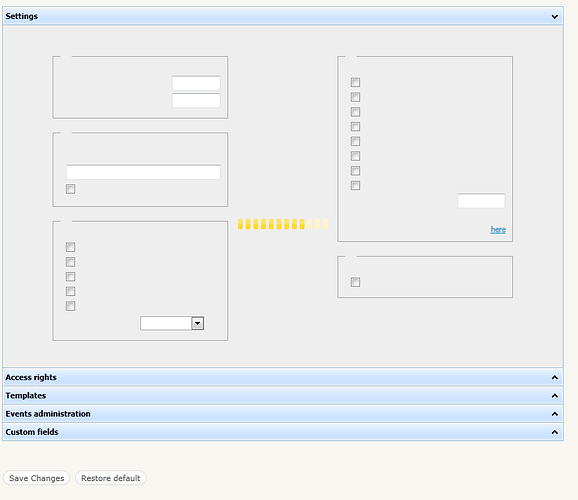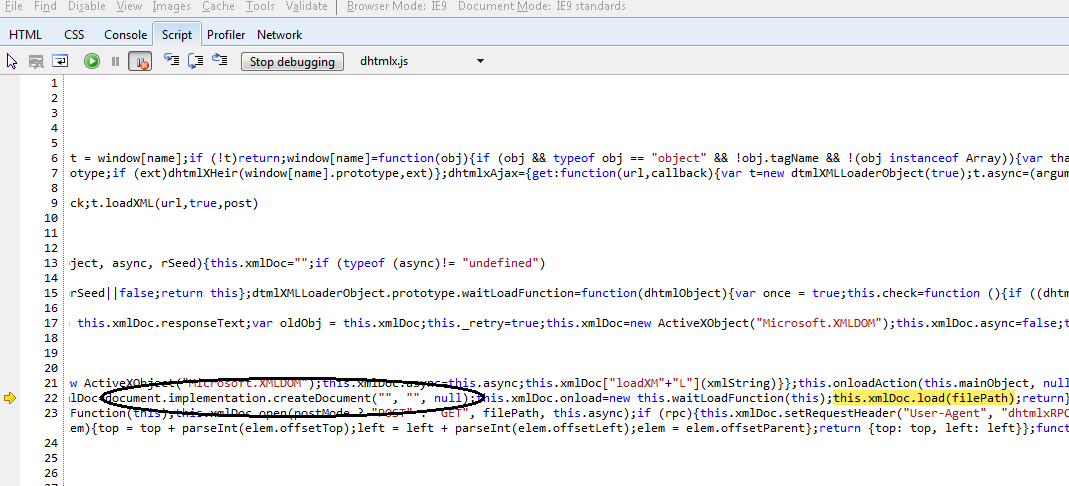Created another thread since the first hasn’t had any traction. I am unable to view the admin console with scheduler version 2.0 on WP 3.01. Please see the attachment. This is what appears when I click on the Scheduler link under the Plugins menu.
Ok. I’ve posted to not avail for a solution to the Wordpress 3.0.1 issue. I’ve used both 2.0 and 2.3. I’ve now discovered what is wrong. It appears it’s a combination of things. The answer is that it is not Wordpress causing the issue but Internet Explorer 9. IE9 now supports document.implementation.createDocument. Previous versions of IE did not. The code actually blows up on line 22 of dhtml.js. Basically the code wants to create an xml document. It assumes that if you are IE you don’t support createDocument. Now that it does it creates an xml document using this method and attempts to use the load method. However, load is not supported in this implemenation. Therefore it breaks the code and the admin console does not display correctly. See image below for proof. I’ve circled the broken “if” logic and the offending code is highlighted. Now that I’ve done the dirty work when can I expect a patch? ![]()
Problem with IE9 confirmed, updated for plugins will be available in nearest time.
( need to mention , that public part of plugin is not affected by the issue, and must work correctly in IE9 )
I’m using word-press 3.0.1 with your Scheduler version 2.3 plug-in for WP.
I was using IE8 NOT IE9 and yes as you said, it isn’t working in IE8 ether how ever I tried it on google chrome which didn’t work ether it doesn’t load the Scheduler admin page in word-press. Just keep seeing the yellow loading bar.
Also I get these 2 errors that look the same but both are there is I click save:
Anyway I then tried it on my laptop which has IE 6 and sadly the same problem there too.
Also just tried it in virsion 3.6.10 of Firefox and same problem.
a) try to use “reset default” button on the scheduler’s admin page
b) if issue still occurs - please provide “com_scheduler_log.xml”
Hi thanks for the reply!
I did press the “reset default” button on the scheduler’s admin page and that stopped the error that I was getting:
But sadly the loading progress bar still doesn’t stop loading and the form is inactive meaning I can not interact with any of the form elements.
Where can I find the “com_scheduler_log.xml”? I tried looking in the “event-calendar-scheduler” in the plugin directory but no file: “com_scheduler_log.xml” was there.
Ed.
Is issue still occurs in browsers other than IE ?
Please be sure to clear cache - issue which you have similar to case when not all pages of configuration wizard have loaded , but it was fixed a long ago
Yes, IE version 6 and 8. Fire-fox and Chrome don’t seem to work for me.
I cleared my browser cache.
I’m using the WP Super cache plugin and did delete cache in there too.
I can view edit my schedule on the blog view fine but just not in the admin of wp.
Ed.
I am having exactly the same problem with this. Please give us a fix as this is the only plugin I could find to do what I need to.
I am having the same problem. Like the last post, this is what I have been looking for in a calendar/scheduler program. I hope there is a fix in the near future.
I have been able to get the calendar/scheduler program to work again.
It was a pain to do. I saved as much files as I could on my web site and then deleted my sql database and started all over again. Now the calendar/scheduler program is working! 
Was a solution to this problem ever reached? I am having this problem with IE 9.0 in WordPress and here is my post: viewtopic.php?f=16&t=18430