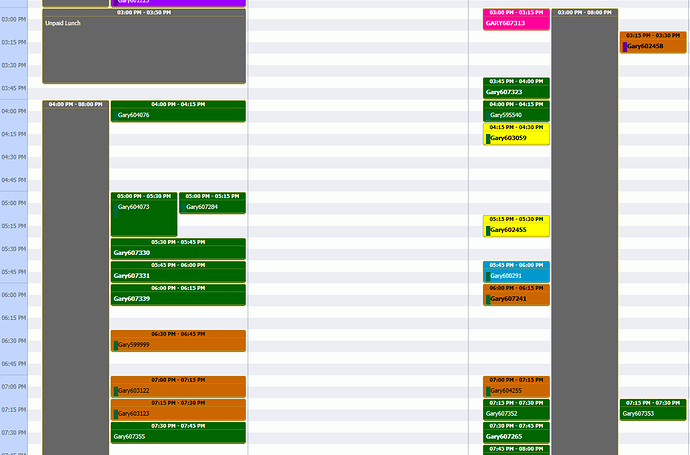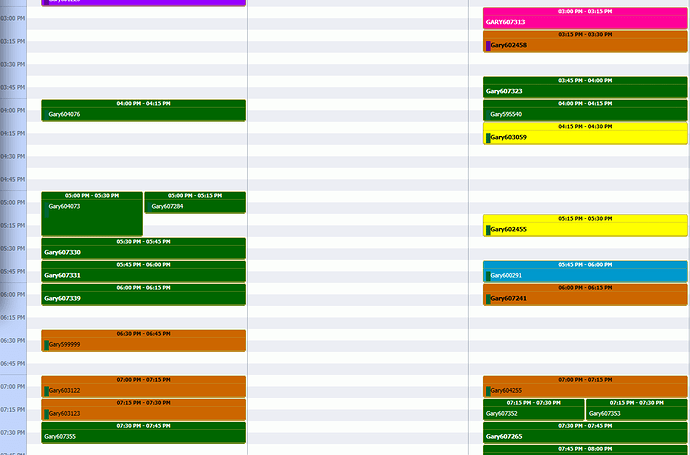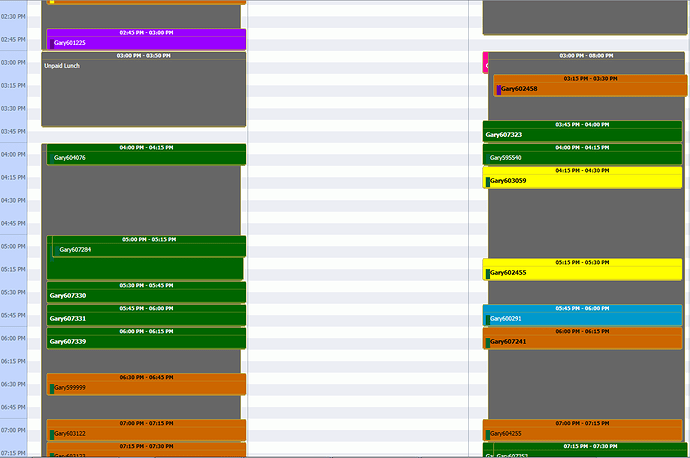I have criteria where I have to display a work schedule using the unit view with the employees work hours, then provide the events scheduled for each employee in the appropriate time slots. I first attempt was to call the scheduler.load method twice, with the work schedule first, the load the events. This works most of the time, except when multiple events occur during the same time slot. I have also tried using the scheduler.config.cascade_event_display, scheduler.config.cascade_event_count, and scheduler.config.cascade_event_margin, but I would rather not cascade the events. I would prefer if mutliple events are during the same time slot they will be displayed side by side. I have attached two screenshots, the PreferredOutput displays the events without the work hours, while the CurrentOutput displays the events with the work schedule for each employee. Any help would be appreciated.
Hello,
So what is the problem? Which screenshot is incorrect?
Kind regards,
Ilya
If you need to remove some sub-set of data from specific view - you can use filtering.
The events in CurrentOutput.png should be on top of the grey event. This screenshot is similar to what I am looking for in the end, with the following changes.
- in the 3rd column at 3:00 PM, there is an event behind the grey work schedule. I would like for all the events to appear above the work schedule.
- In the first column at 5:00 PM, there are two events, I would like for the 2 events to appear side by side on the grey work schedule instead of one on top of the other. The reason for this is if both events are the same duration it may not be noticeable that there are actually two events.
As another option, is it possible to set the z-index of each set of events. What I am referring to as sets are the work schedules (grey events) and the actual events that take place (multi-colored events)
Hello,
- You can use class_template and assign some css classes with different z-indexes
- You can display working time as marked time section and not as event. Check scheduler\samples\09_api\03_highlighted_timespans.html sample in 3.5 package
Kind regards,
Ilya