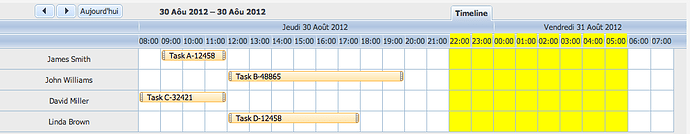Greetings,
I am struggling with the Timeline view in order to implement the following business case : display multiple resources in a Timeline which spans on 2 days (48 hours) and hide “night hours” (as those people happen to sleep). This scenario is very similar to Working Week. Fitting my Timeline on a single day is working fine, but I would definitely like to make it displays the next 2 days.
At this point, I managed to implement the following view :
My objective is to delete/remove those cells highlighted in yellow. I tried the css display: none, but it does meet my requirement (cells are empty, but still there). I suspect that I need to leverage something similar to what is documented in “Custom View” section (docs.dhtmlx.com/doku.php?id=dhtm … stom_views) and especially the “scheduler.date.get_workweek_end” override. But Timeline view seems to no support that.
Any idea?
Thanks in advance
Bertrand