While initializing the mobile scheduler, the data that is “supposed” to be loaded in is not being shown in the right format… not the dates that are in the XML.
XML-Output:
[code]
<start_date>
</start_date>
<end_date>
</end_date>
Mobile scheduler:
[code]@inherits System.Web.Mvc.WebViewPage
@{
Layout = null;
}
<script src="~/Scripts/dhxscheduler_mobile.js" type="text/javascript"></script>
<link rel="stylesheet" type="text/css" href="~/Scripts/dhxscheduler_mobile.css">
<title>Initialization</title>
<script type="text/javascript" charset="utf-8">
scheduler.config.xml_date = "%Y-%m-%d %H:%i"; // format of dates in XML
scheduler.config.item_date = "%Y-%m-%d";
scheduler.config.init_date = new Date();
dhx.ready(function() {
dhx.ui.fullScreen();
dhx.ui({
view: "scheduler",
id: "scheduler",
save: "/Calendar/Save"
});
$$("scheduler").load("/Calendar/Data", "scheduler");
});
</script>
</head>
<body>
</body>
Scheduler List:
Something I’ve noticed is that the day in date becomes hours, and hours become minutes. So from the XML-output data above, as you can see in scheduler list picture I’ve attached, for the first event => The date “2013-11-13 07:00” becomes shown as 2067-09-11 with the time 13:07.
What’s causing this?