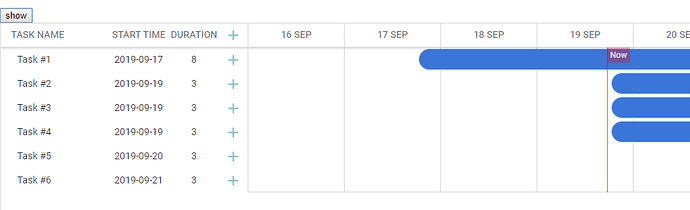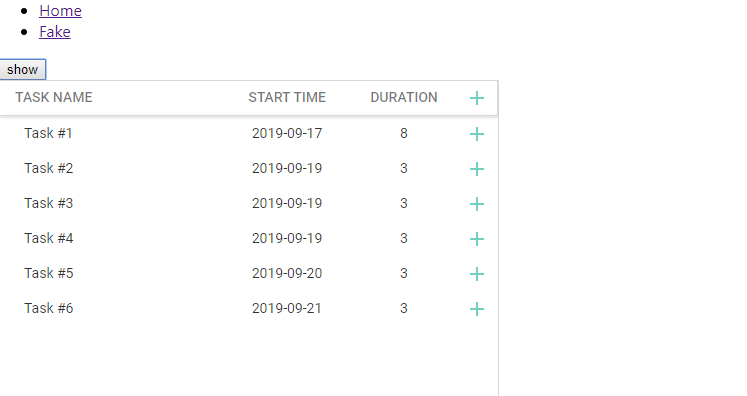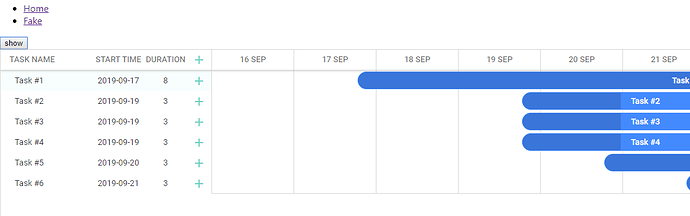Hi,
This might be related to (Possible) Marker not displaying on init when show_chart is false, am not too sure yet. Hence, I create a new topic rather than using back the same one.
Issue:
When show_chart is false, then after loading other component, then back to the Gantt component. Marker does not render. In my actual application, I notice that this happens even when show_chart is true, but I am not able to replicate it in my demo application yet. Hope that this sample application is enough to fix these issue.
I have a very simple sample application. Default to show_chart false.
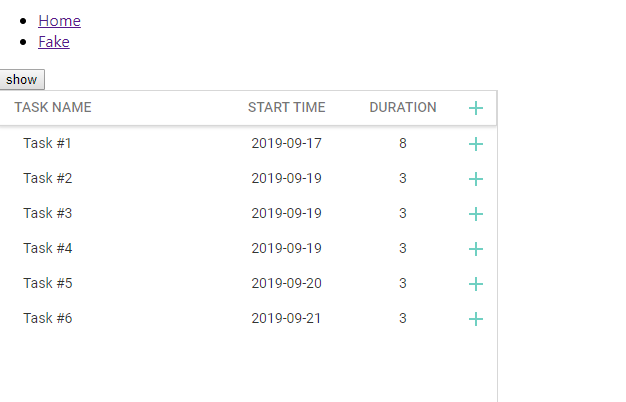
If clicked on show, Chart area will be shown and Now marker is displayed.
Visit the Fake link above, then click Home again. Then click Show again. Now marker should be still shown.
Now the issue comes when show_chart is false, and link are visited.
Refresh the page again, click on Show a couple to times to ensure that the Now marker is always rendered. This is the correct behavior.
Now before, clicking on Fake link, ensure Chart is not shown now.
Click on Fake link.
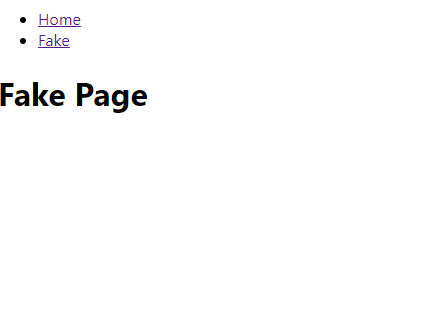
Click back to Home link again. Then click on Show button.
As you can see, the Now marker is now gone.
As I have mentioned, it does happens even when show_chart is true, but if I’m not wrong, the scenario to replicate it is to:
- Show the chart (
Nowmarker is rendered) - Click on the
Fakelink then clickHomehome - At the time, the Chart must be shown by default instead of manually clicking it to
Show. - Then I believe the
Nowmarker will not be shown
When I am able to, I will update the sample project to try to replicate it if possible.
You can grab a copy of the sample project from here.
To run the application:
- Extract to anywhere on your machine
- Run
npm i - Run
npm start